At Kenowa Hills, we use Canvas as a digital backpack for all students. This digital backpack provides quick access to all learning activities, daily lessons, class schedules and projects, as well as assessment feedback and grades. This safe and robust online environment supports learning throughout the school year during periods of both face-to-face and remote learning.
STUDENT ACCOUNTS
Students use their Kenowa Hills email address and password to access their Canvas account. Students can click here to log in.
Students work with their classroom teacher(s) to resolve issues with Canvas and other instructional applications. Click here for KHPS Technology Department support for devices issued by the school district.
If interested, families have the option to add the Canvas Student app to personal Android and Apple devices. Links for each platform are provided below for quick access.
Android - Click here for the Canvas Student app
Apple - Click here for the Canvas Student app
PARENT OBSERVER ACCOUNTS
Parents can create an Observer account to gain access to courses their children are enrolled in. Observer accounts allow parents, guardians, and mentors to see announcements, assignment due dates, and other course content. Observers can view the course content but cannot participate in the course.
This process requires a “Pairing Code” to link to your children’s Canvas account. Your child’s teacher will provide the code to complete this process. Please use the code within 7 days of being generated. If the code is not used within 7 days, it will expire. New codes can be generated if necessary.
To create a Parent Observer account, click here to go to the Parent log-in page. Once there, click the link in the upper right labeled “Parent of a Canvas User? Click here for an account.”
Once created, parents can click here to log into their Observer Accounts.
Parent Tip #1: We suggest reviewing and adjusting email notifications to meet your needs. Click here for guidance on how to adjust Canvas notifications.
Parent Tip #2: If you have more than one child attending KHPS, click here to learn how to add pairing codes for each of your students after your account has been created.
Parent Tip #3: The Canvas inbox provides a tool to communicate with teachers. Click here to learn how to use the Global Navigation Menu to find your Canvas inbox.
Parents can add the Parent Observer app to their Android and Apple devices and smart phones. Links for each platform are provided below for quick access.
Android - Click here for the Parent Observer app
Apple - Click here for the Parent Observer app
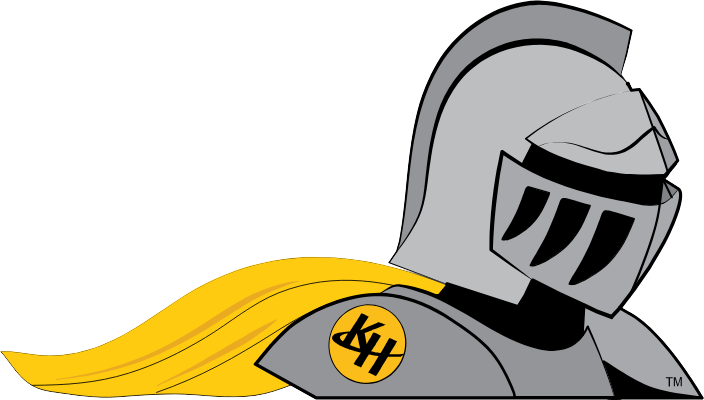
Nothing is more precious than your children. Find out how we work to ensure students feel safe, valued, and that they belong.
Safety and Security Commitment to Anti-Bullying Creating Inclusive Environments Safety DrillsLife is busy. At Kenowa Hills, we partner with families to make life easier.
TRANSPORTATION BEFORE AND AFTER SCHOOL CAREOur Personal Mastery educational experience has redefined education and has gained attention around the state and nation. Personal Mastery provides your child with personalized attention from teachers. Instead of teaching to a broad group of students without an understanding of their individual strengths and weaknesses, Personal Mastery allows teachers to interact with students individually or in small groups to help them better address their weaknesses. In this way, we strive to help your child reach their full potential.
PERSONAL MASTERY SPECIAL EDUCATION ENGLISH LEARNERS TECHNOLOGY IN THE CLASSROOMAt the home of the Knights, athletic programs are a vital part of building character, drive, commitment, and teamwork for our student athletes.
UP-TO-DATE SPORTS INFO ATHLETIC DEPARTMENT YOUTH SPORTS Athletic BoostersThe arts build pride and community at Kenowa Hills. From our Marching Knights to musical performances at our Performing Arts Center, we believe the student experience really is a work of art.
FINE ART PROGRAMS PERFORMING ARTS CENTER